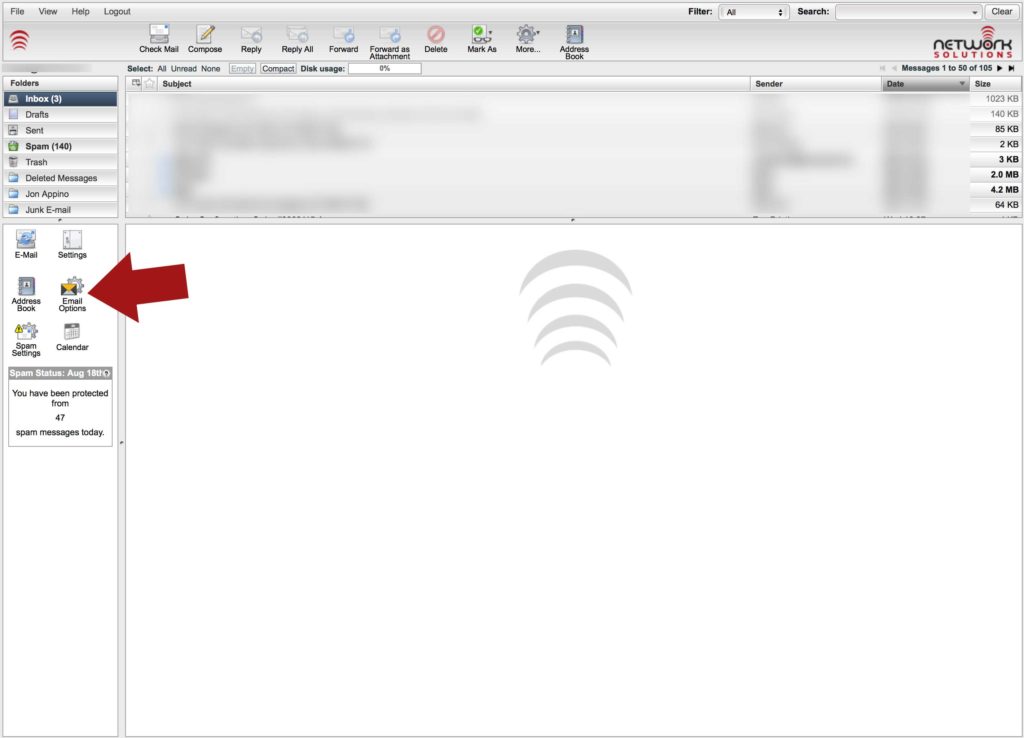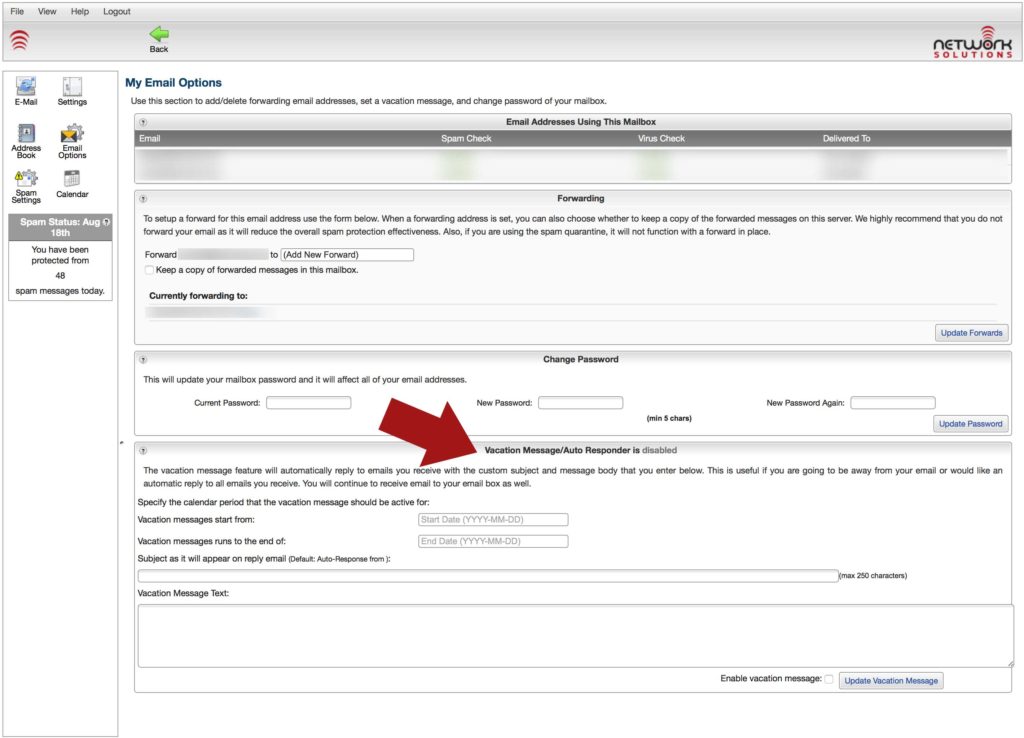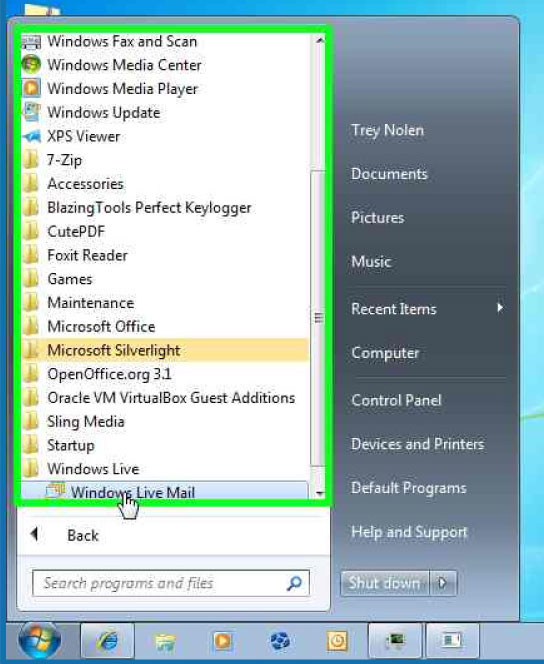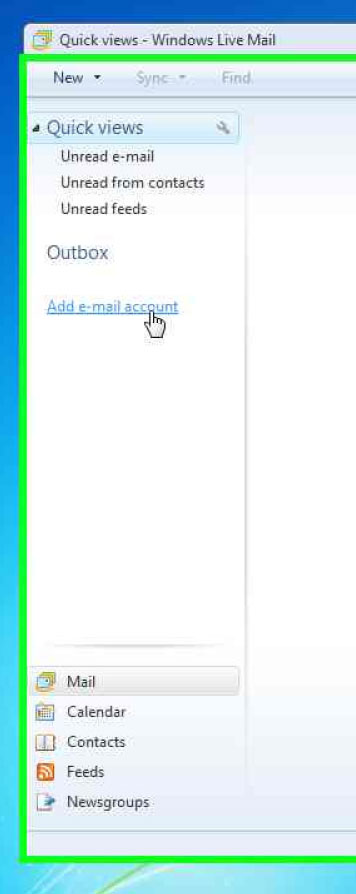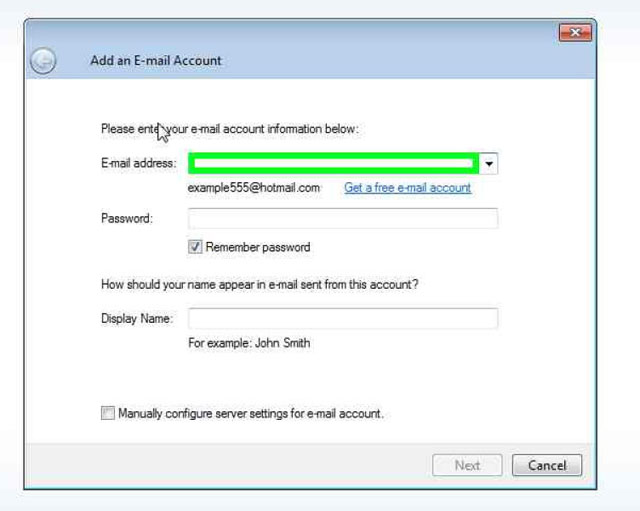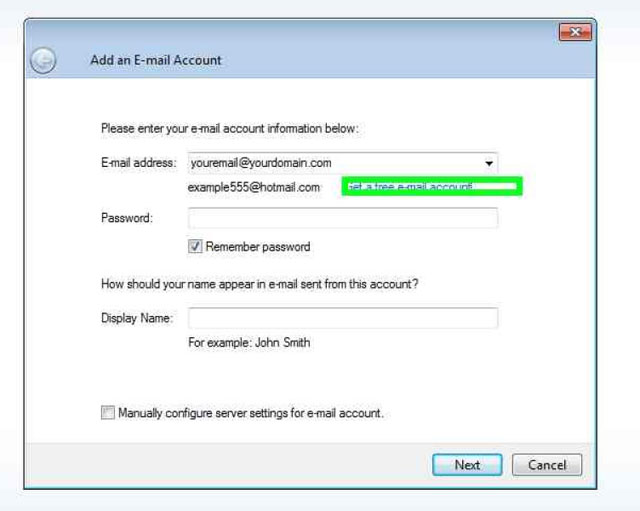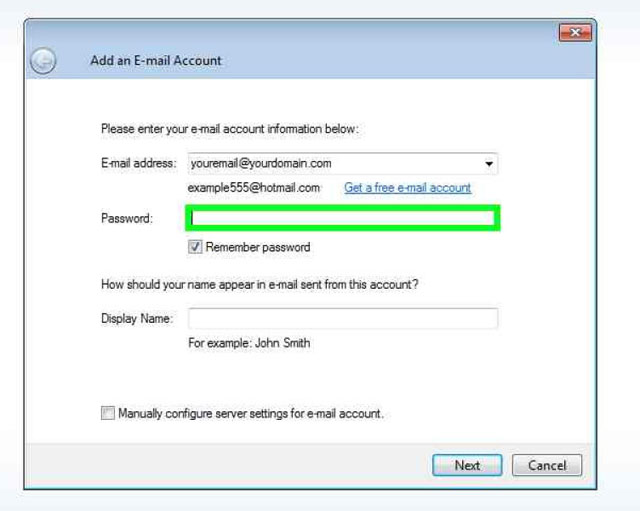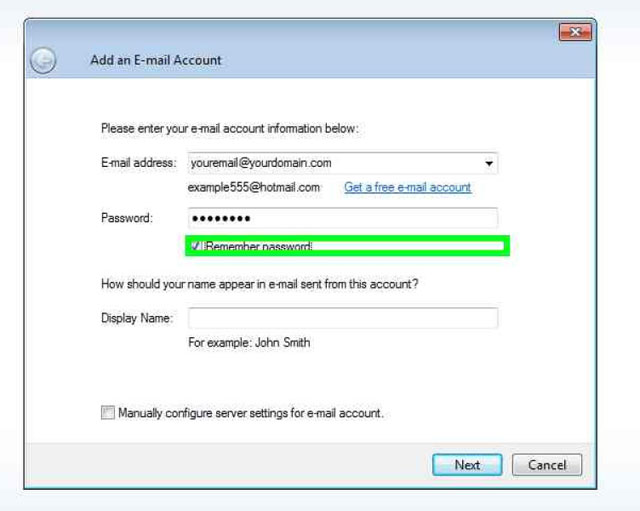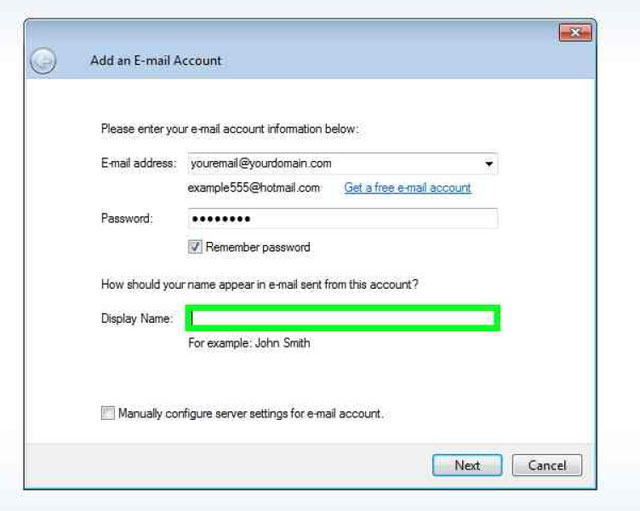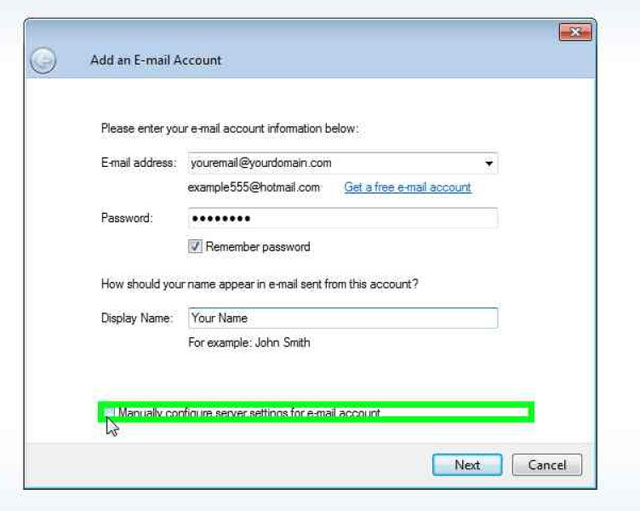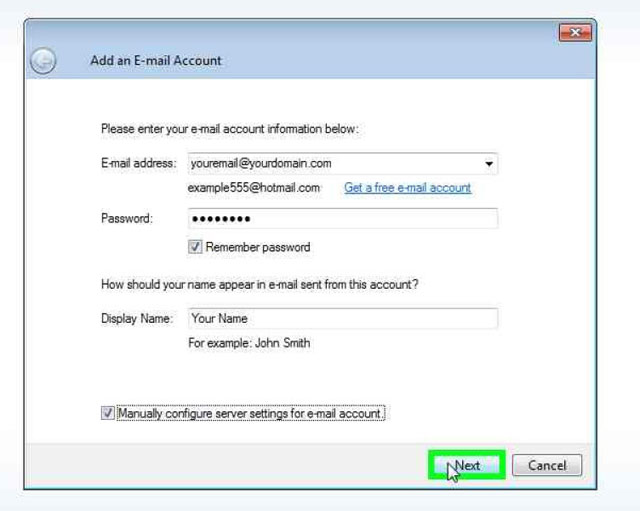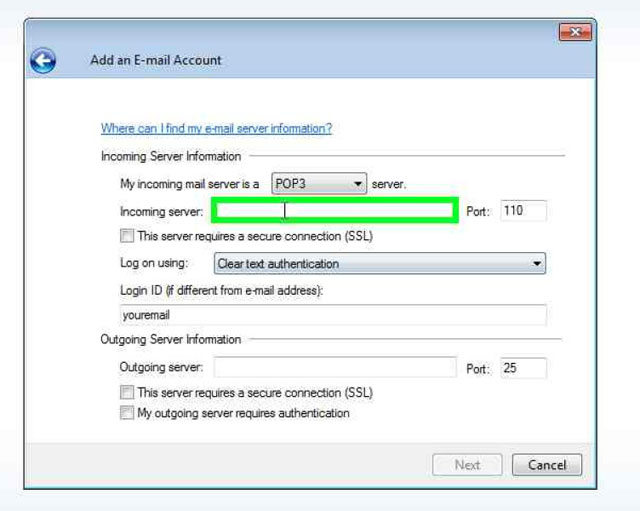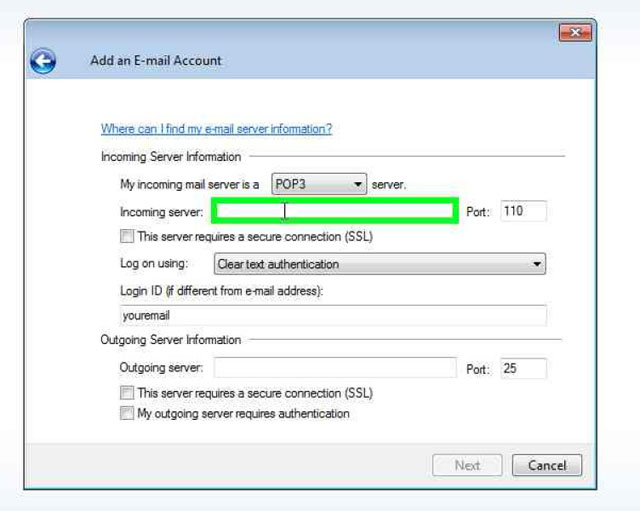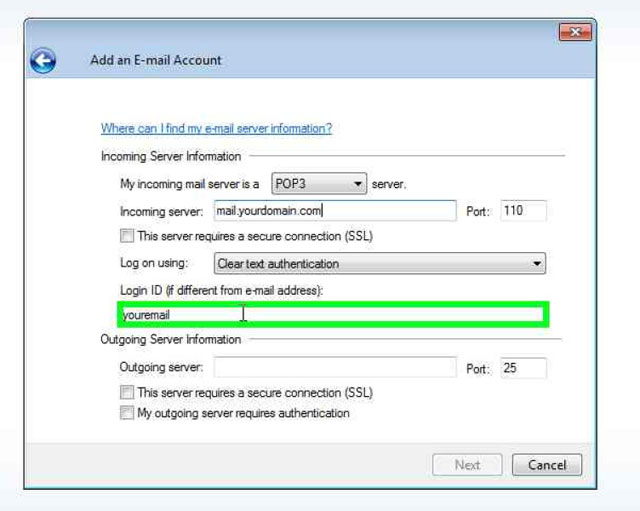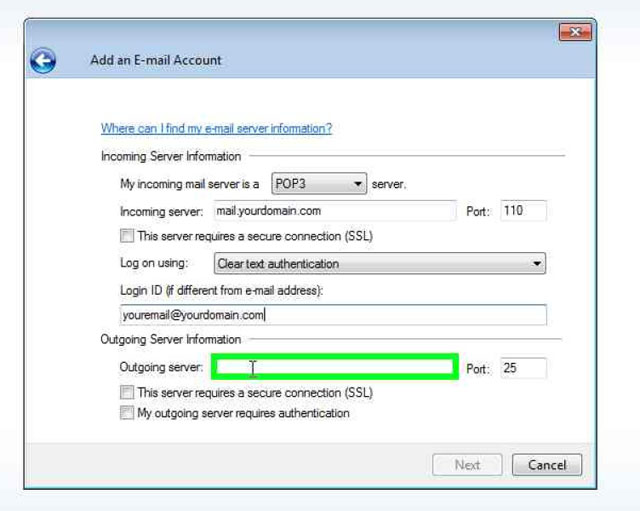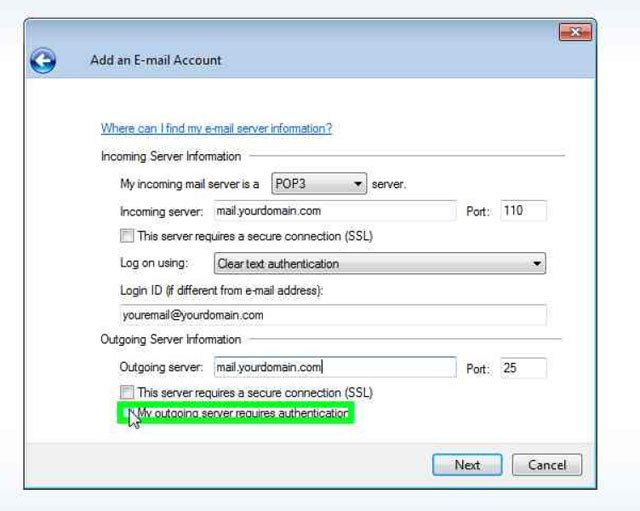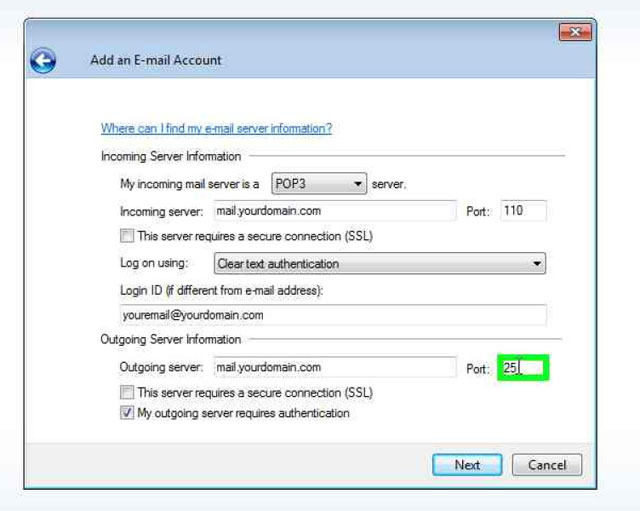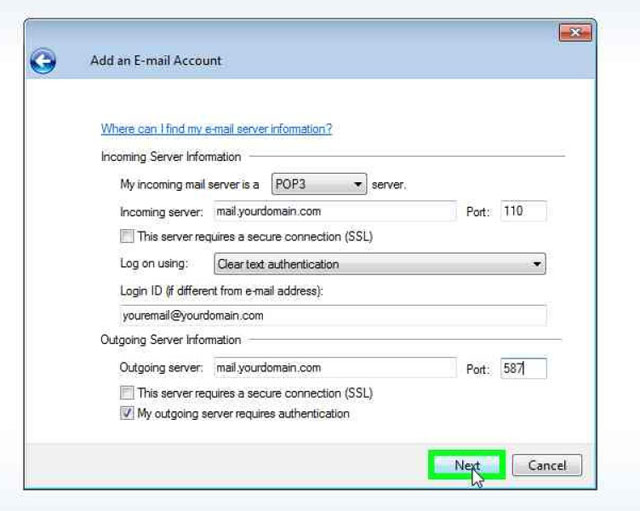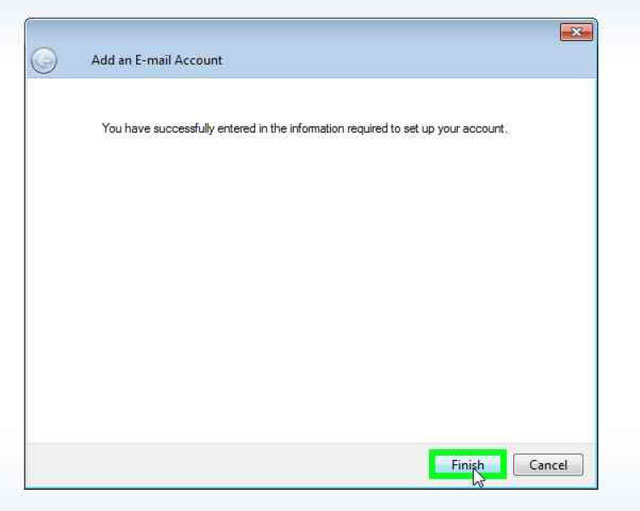Internet Outage
At 4:22pm we experienced an outage of our primary circuit. It is an upstream outage and seems to be causing issues with Verizon phones and multiple carriers as well. We are working with upstream providers on a resolution.
5:19pm – The issue is a major fiber cut between Birmingham and Talladega. There is no current estimated time to repair.
10:15pm – Estimated Time to Repair is now 3:00am. AT&T has identified two problems — the fiber cut and a hardware issue caused by the bouncing circuit. If they fix either one or the two, our circuits should normalize.
3:25am – Service seems to be fully restored. Some networks/carriers still affected by the issue, and complete restoration of all fiber is now estimated to be repaired by 4:00am CDT.
Don’t forget: You can follow updates such as these on Twitter by following @netsolinc.