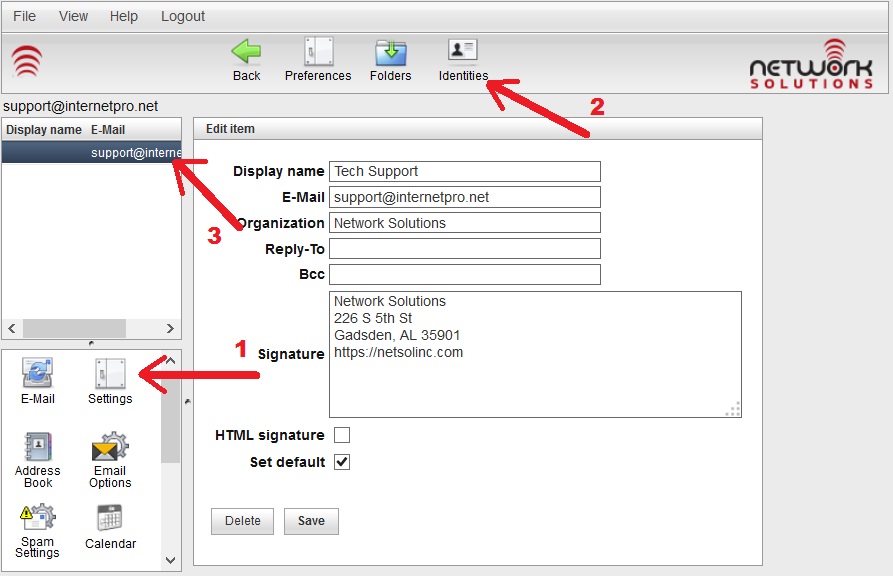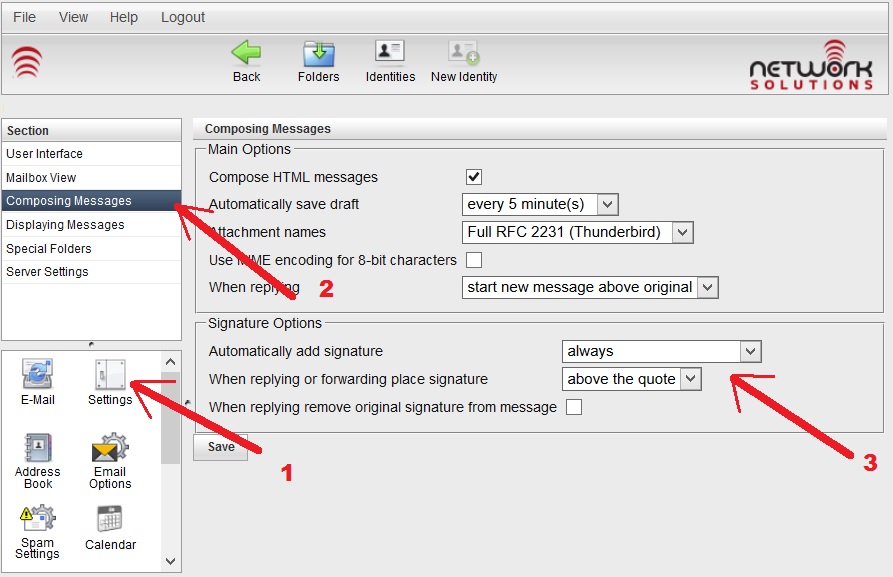When using webmail, you may want to have a signature automatically append to your messages. These are the instructions for accessing/managing signatures in the Tuxedo Webmail,
To access your signature and set or change it follow these steps as shown in the screenshot below: 1 - click on Settings on the bottom left 2 - click on Identities at the top center of the screen. 3 - click on your email address on the top left
To set when your signature is used, follow these steps as shown in the screenshot below: 1 - click on Settings on the bottom left 2 - click on Composing Messages 3 - set when you want your signature to be used