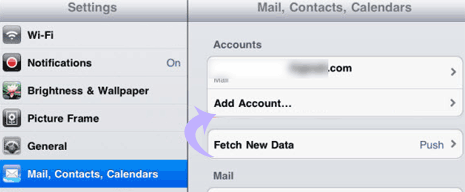Shared Hosting Issue
December 30, 2010 9:15am – A bad security update on one of our shared web hosts has caused some MySQL enabled websites to be disabled. We are working on the issue. The fix may involve migration of affected sites to another server or restoration from backup. We do not have an ETR (estimated time to repair) as yet.
10:30 am – We have initiated repairs using both options — restore AND migration. Some affected sites are beginning to come online as they are being moved to other servers. The restoration is still in progress.
11:25 am – Our restoration of backups has completed and all sites seem to be back online. We also managed to migrate many sites to a new server (this was planned for the future, but got done now) and those sites are also online. We believe that all sites are now operating normally. If you have a site that is still having trouble, please contact support by emailing us at support@internetpro.net or calling 877-886-6868.