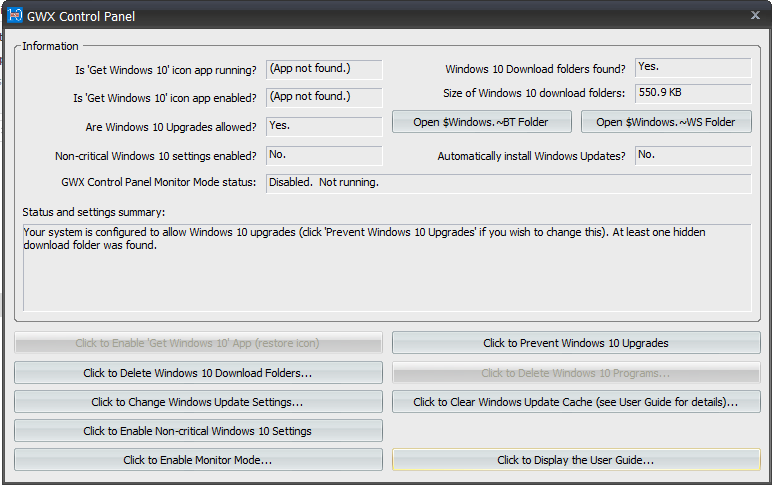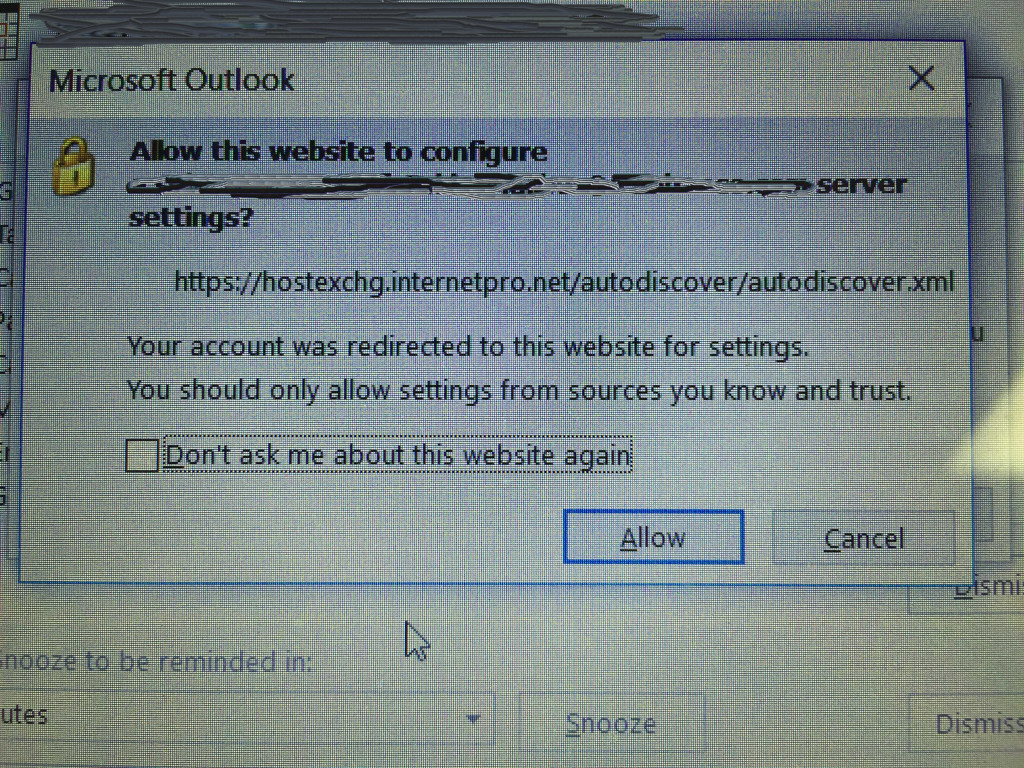Phone System Update
October 19, 2016 – We are going to have to perform some maintenance on our phone system this morning which will result in calls going to our failover system. Customers calling in may get a message asking them to leave a message for a return call. We will be returning calls using cell phones as quickly as we can while the system is unavailable. We hope the total disruption to the phone system will be about 45 minutes, but we do not know exactly when that time will begin. We will be posting updates here as we know more.
8:56 am – The process has started. The system will be going up and down a few times over the next hour or so.
9:41 am – Work continues on the update. It seems that the update will take longer than we initially thought. Currently calls are still going to our failover system. Please note that customers *must* leave a voicemail on that system for us to know about the call. Our technicians are not notified about hang ups and we have no way of seeing missed calls.
10:43 am – Phone system is up and running! If you experience any problems with it, please let us know.
Customers can also email us at support@internetpro.net for help.