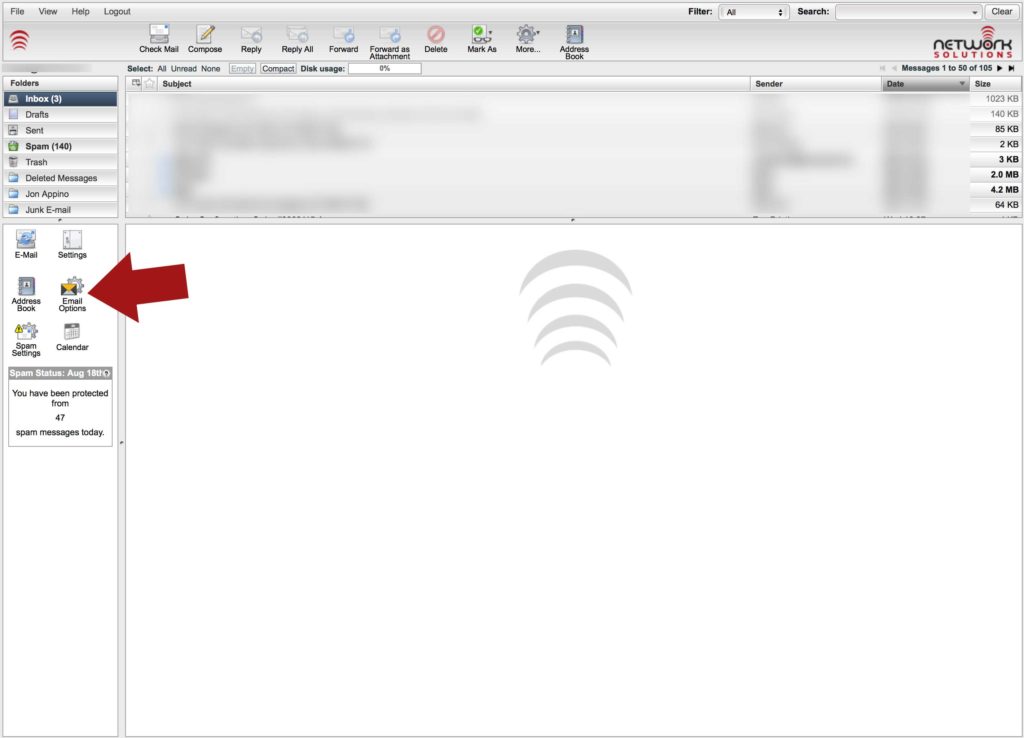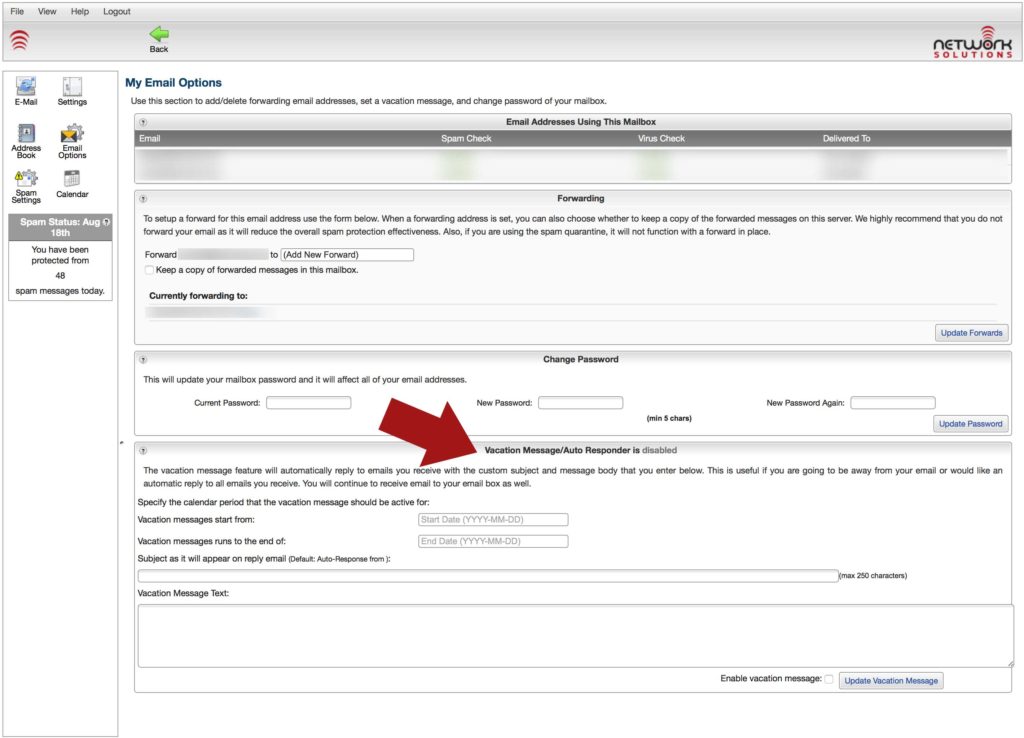Planned Maintenance
We are replacing some hardware that is about to fail in one of our web servers. The server will go down for a short time and will affect some web hosting customers. The downtime should be very short, and this is a necessary replacement to keep the server from failing later. – 10:20pm
Server back online at 10:28. We have tested it and all sites look OK. Eight minutes downtime.